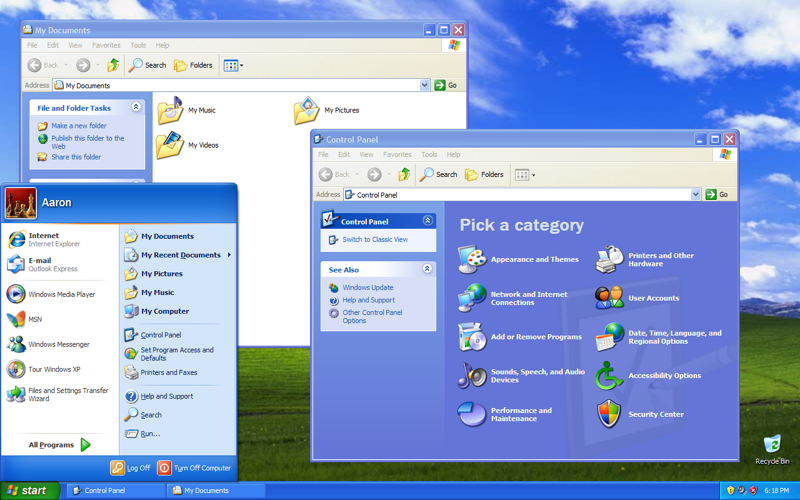
A Windows XP machine's life expectancy in 2024 seems to be about 10 minutes before even just an idle net connection renders it a trojan-riddled zombie PC
That's all without clicking a single hot link.
How long do you think it takes an unprotected Windows XP box to fall foul to malware? To be clear, this is a machine sitting idle, no internet browsing required, just connected to the internet.
One YouTuber, Eric Parker, decided to find out (via XDA). Using a virtual machine, Parker set up a Windows XP instance and configured it to be fully exposed with no firewall and no anti-virus software, just like the good old days. So, how long exactly does it take for malicious software to appear on the PC?
Parker returns to the PC 10 minutes later and, sure enough, there's something nasty running in Task Manager named conhoz.exe, a known trojan.
He shuts that process down and leaves the machine running. Within just a few more minutes, a new user has been added, plus a number of new processes, including an FTP server.
So, yeah, within 15 minutes that's multiple malware processes and an entirely compromised machine with the bad guys having already created a new admin account and an FTP server running locally. Jaysus!
Parker then traces the malware's communication to, yup you guessed, the Russian Federation. He speculates that the bad guys might be trying to set up a botnet or spam email server from his compromised machine.
Further investigation reveals even more malware, including another Trojan and a rootkit. A Malwarebytes scan then reveals the full horror, with eight nasties actually running including four trojans, two backdoors, and a couple of adware apps.


