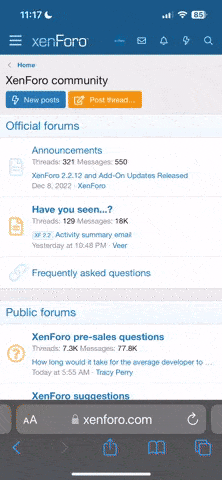Last night Nintendo's global firmware update went live, allowing 3DS owners to create and label folders on their systems, as well as allowing for game patches. If you haven't already done so, all you need to do to update your system is go into System Settings, click "Other Settings" and scroll all the way to page four. Click on "System Update," follow the instructions and you'll be good to go! You'll also be prompted to update if you try to enter the eShop, and if your system is up-to-date it should even download this new firmware on its own when in sleep mode (assuming it's online, of course).
To create folders, like the ones above, all you have to do is click on a blank spot on your home screen, then click "Create Folder" on the bottom of the screen. From there you can label the folder however you want, with the first letter appearing on the folder's icon. To move games and applications into your new folder, just drag and drop. Simple as pie!
see pic here
The PS3 could use something like this.
To create folders, like the ones above, all you have to do is click on a blank spot on your home screen, then click "Create Folder" on the bottom of the screen. From there you can label the folder however you want, with the first letter appearing on the folder's icon. To move games and applications into your new folder, just drag and drop. Simple as pie!
see pic here
The PS3 could use something like this.