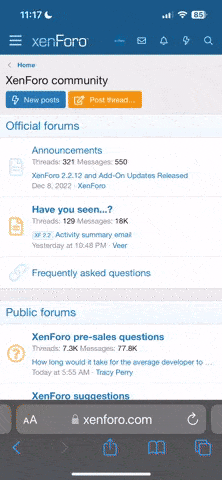Having problems using your 3DS or deciding whether to buy one for the first in your life? Well fret no more, here's a FAQ about the 3DS console with information about all the built in apps, the console's basic features and all the things you need to know about buying one. Hope this guide answers people's questions!
Buying a 3DS Console
Where Can I buy a 3DS?
You can buy a 3DS console in any shop that sells video games or on any website which does the same. If you want to support Nintendo 3DS Daily and Nintendo 3DS Community, we recommend you buy it from our shop here:
http://nintendo3dsdaily.com/nintendo-3ds-shop/
How much does the 3DS cost?
It depends on the region you're living in (or I guess what region you might import the console from). In the US as of this moment in time it generally retails for between 182 and 187 dollars.
In the UK/Europe it's sold for about £120 or €158. This may be higher or low depending on where you buy the console or if the site selling it gets a commission from every 3DS it sells.
In Japan it's sold for about 15000 yen.
Finally in Australia the console is sold for approximately $250. Yes their prices are kind of high.
Is the 3DS region locked?
Unfortunately yes. So you should probably buy a 3DS that can play games released in the region you're currently living in/spend most of your time in. Unless you're one of those people who's willing to import every single game you'll ever buy from Japan, in which case good luck with that.
Will the 3DS damage my eyes or those of my family?
It shouldn't do. Some people have reported adverse effects due to the 3D, but they are a minority and the whole worry about the 3D effect has been blown out of proportion by sensationalistic tabloids and media sources wanting to cash in on people's technophobia (fear of technology).
Can the 3D effect be switched off?
Yes, the 3D thing is entirely optional and can be disabled by turning the 3D slider on the right side of the console down so it's in the off position. This will probably not make most of the games more difficult to play or anything, the majority of them merely use it to add depth. And even the very few which use it to help the player overcome visual tricks like Super Mario 3D Land are entirely playable with no 3D.
How long does the console's battery last?
About 3-5 hours. This isn't quite as noticeable an issue as you'd expect, but it's still rather short compared to the battery life of a DS or a Game Boy.
Is the 3DS just a DS model like the DS Lite or DSi?
No, the 3DS is an entirely new console with its own games that aren't playable on older systems. Think of it as like the difference between the Game Boy and DS or the NES and SNES. This question comes up quite a lot due to Nintendo's misleading marketing and some poor choices with branding (such as keeping the DS name and just adding 3 in front of it).
You will need a 3DS to play 3DS games. They do not work on a DS/DS Lite/DSi. Don't even try.
Is the 3DS backwards compatible with DS games?
Yes it is. However, it's not compatible with Game Boy Advance games, so you might want to avoid trading in your old DS for one if you still like/play any Game Boy Advance games since they're also not available on the Virtual Console yet.
General System Questions
How do I remove someone from my friends list?
Select your own friend card, aka the furthest one to the left, then click the left icon above it where it says settings. There's an option to delete friend card, so click it and then select the ones you want to delete. Confirm they're to be deleted and done.
How do I move things to folders?
First, go to the right on the main 3DS menu and select an empty square, then click 'create folder'. Next, once you've set up the folder, go to the app you want to add it to it, then click and hold it. This will let you move it to the folder.
How do I open up a game/app's manual?
Select the game/app by moving the cursor over it, then click 'manual' in the bottom left. This works as a handy alternative to the printed manual that comes with most games.
Read full story at Nintendo 3DS Daily
Buying a 3DS Console
Where Can I buy a 3DS?
You can buy a 3DS console in any shop that sells video games or on any website which does the same. If you want to support Nintendo 3DS Daily and Nintendo 3DS Community, we recommend you buy it from our shop here:
http://nintendo3dsdaily.com/nintendo-3ds-shop/
How much does the 3DS cost?
It depends on the region you're living in (or I guess what region you might import the console from). In the US as of this moment in time it generally retails for between 182 and 187 dollars.
In the UK/Europe it's sold for about £120 or €158. This may be higher or low depending on where you buy the console or if the site selling it gets a commission from every 3DS it sells.
In Japan it's sold for about 15000 yen.
Finally in Australia the console is sold for approximately $250. Yes their prices are kind of high.
Is the 3DS region locked?
Unfortunately yes. So you should probably buy a 3DS that can play games released in the region you're currently living in/spend most of your time in. Unless you're one of those people who's willing to import every single game you'll ever buy from Japan, in which case good luck with that.
Will the 3DS damage my eyes or those of my family?
It shouldn't do. Some people have reported adverse effects due to the 3D, but they are a minority and the whole worry about the 3D effect has been blown out of proportion by sensationalistic tabloids and media sources wanting to cash in on people's technophobia (fear of technology).
Can the 3D effect be switched off?
Yes, the 3D thing is entirely optional and can be disabled by turning the 3D slider on the right side of the console down so it's in the off position. This will probably not make most of the games more difficult to play or anything, the majority of them merely use it to add depth. And even the very few which use it to help the player overcome visual tricks like Super Mario 3D Land are entirely playable with no 3D.
How long does the console's battery last?
About 3-5 hours. This isn't quite as noticeable an issue as you'd expect, but it's still rather short compared to the battery life of a DS or a Game Boy.
Is the 3DS just a DS model like the DS Lite or DSi?
No, the 3DS is an entirely new console with its own games that aren't playable on older systems. Think of it as like the difference between the Game Boy and DS or the NES and SNES. This question comes up quite a lot due to Nintendo's misleading marketing and some poor choices with branding (such as keeping the DS name and just adding 3 in front of it).
You will need a 3DS to play 3DS games. They do not work on a DS/DS Lite/DSi. Don't even try.
Is the 3DS backwards compatible with DS games?
Yes it is. However, it's not compatible with Game Boy Advance games, so you might want to avoid trading in your old DS for one if you still like/play any Game Boy Advance games since they're also not available on the Virtual Console yet.
General System Questions
How do I remove someone from my friends list?
Select your own friend card, aka the furthest one to the left, then click the left icon above it where it says settings. There's an option to delete friend card, so click it and then select the ones you want to delete. Confirm they're to be deleted and done.
How do I move things to folders?
First, go to the right on the main 3DS menu and select an empty square, then click 'create folder'. Next, once you've set up the folder, go to the app you want to add it to it, then click and hold it. This will let you move it to the folder.
How do I open up a game/app's manual?
Select the game/app by moving the cursor over it, then click 'manual' in the bottom left. This works as a handy alternative to the printed manual that comes with most games.
Read full story at Nintendo 3DS Daily
Last edited by a moderator: