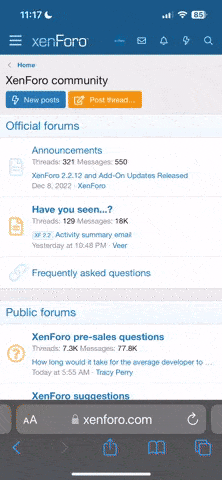What is the best ad blocker that you use for your web browser?
You are using an out of date browser. It may not display this or other websites correctly.
You should upgrade or use an alternative browser.
You should upgrade or use an alternative browser.
Best ad blocker?
- Thread starter Demon_Skeith
- Start date
I use Adguard (
Adguard blocks popups and other types of ads) and have it installed system wide. It doesn't just block ads in browsers it also blocks ads in apps too
Adguard blocks popups and other types of ads) and have it installed system wide. It doesn't just block ads in browsers it also blocks ads in apps too
I've actually never used an ad blocker before. I've always thought about using one, but I don't know anything about them. Though, if I did I'd probably feel bad because of how ad revenue on Youtube works.
I've actually never used an ad blocker before. I've always thought about using one, but I don't know anything about them. Though, if I did I'd probably feel bad because of how ad revenue on Youtube works.
most ad revenue on youtube of late has been thrown into limbo. Not sure if ad blocker would do anything anymore.
Most adblockers let you make exceptions so you can still support your favorite content creators by watching their ads.I've actually never used an ad blocker before. I've always thought about using one, but I don't know anything about them. Though, if I did I'd probably feel bad because of how ad revenue on Youtube works.
I've always used Adblock+ but I'll have to check out Adguard.
I don't tend to use one. I don't get that annoyed by most ads.
I don't tend to use one. I don't get that annoyed by most ads.
ads can be a security risk for PCs though.
ads can be a security risk for PCs though.
Ads can sometimes be a security risk in, but other files on a website like pictures, video, links, and browser games can contain a virus as well.
Poorly made ad blockers, and other add-ons/plug-ins can be a security risk as well if the person who made the add-on does not know much about computer security, or use outdated coding methods which maybe more vulnerable to hacking and viruses.
There is always a chance that the Ad blockers add-on publisher account on Firefox, and Chrome add-on store is hacked, and the hacked add-on gets downloaded and installed by new users, or users browser automatically updates to a hacked version of an add-on/plug-in where a hacker uploaded a version of the ad-blocker with a virus.
A web browser, web browser add-on/plug-in, PC operating systems, website, and download files can be a security risk when you use them on the internet.
A good way to protect yourself from a virus is to use a trustworthy antivirus, antimalware, antispyware, antiransomware, firewall, keep your OS, and software like security software, office suites and web browser and add-ons for browsers up to date, and be careful like not opening random e-mails, or clicking on links which you don't trust.
Last edited:
I tend to only visit sites I trust.ads can be a security risk for PCs though.
Another vote for uBlock Origin here, or use Brave Browser.
I tend to only visit sites I trust.
they still can get infected with bad ads.
they still can get infected with bad ads.
The ad server on Google Adsense are scanned ad for malware, and viruses, so the risk of getting a bad ad with malware is less likely these days as the ad virus scanning is better. Getting an ad publish on Google Adsense is not as easy now since Google can refuse to sell you ad space if their automated ad checker thinks your site you are advertising is untrustworthy, or your ad or software on your site may contain viruses, or is a scam. Google probably blocks ad buyers from known spam and malware I.P. addresses, and who previously publish malware with Adsense.
I think other ad companies also scan their ads for viruses, so they don't get in trouble, and lose publishers who no longer decides to use their ad service to make money because it is serving viruses on the ads which harm the reputation of the sites which host the ads.
Most web browsers like Firefox, Chrome, Opera, Internet Explorer 11, and some antivirus and firewall programs automatically block websites with malware like virus, and bad ads with malware embedded on them.
The ad server on Google Adsense are scanned ad for malware, and viruses, so the risk of getting a bad ad with malware is less likely these days as the ad virus scanning is better. Getting an ad publish on Google Adsense is not as easy now since Google can refuse to sell you ad space if their automated ad checker thinks your site you are advertising is untrustworthy, or your ad or software on your site may contain viruses, or is a scam. Google probably blocks ad buyers from known spam and malware I.P. addresses, and who previously publish malware with Adsense.
I think other ad companies also scan their ads for viruses, so they don't get in trouble, and lose publishers who no longer decides to use their ad service to make money because it is serving viruses on the ads which harm the reputation of the sites which host the ads.
Most web browsers like Firefox, Chrome, Opera, Internet Explorer 11, and some antivirus and firewall programs automatically block websites with malware like virus, and bad ads with malware embedded on them.
google ads have been confirmed to have malware in them before. Scan's only prevent what is known, not unknown.
google ads have been confirmed to have malware in them before. Scan's only prevent what is known, not unknown.
There are reports that add-ons like Ad blockers can make your web browser, and computer less secure, and may act as malware stealing your personal information, and spying on its users if the maker of the add-on is bad, or their add-on publisher or server account got hacked by hackers.
Stefan Heule who is s Computer Science PhD Student at Stanford posts that Adblock can probably see all your passwords, usernames, and send them to a third-party server.
Did you know that the web browser extension you installed a long time ago (say, AdBlock), can probably see all your passwords, look at any website you visit using your credentials and could trivially send all that information to an arbitrary web server?
Read more
Using a web browser built-in content blocking settings in the settings menu to block ads by blocking JavaScript, other Scripts, Plug-ins like Adobe Flash and Java, Pictures, and Videos is a better way to block ads more securely without risking putting your web browser's security at risk when using a third-party add-ons which may contain security problems, or is a trojan malware disguise as a useful program.
Some firewall and antivirus programs for computers, and routers let the user set the firewall to block known advertising domain names and website I.P. which the user don't trust, so ads don't reach a computer's web browser and operating system, or the router if you use the website and I.P. blocking features on a router.
That's why you should always be careful on what you install.
I am using the one called AdBlock (the basic not the pro edition). I've been using it for a really long time now and it does its job. It blocks all those annoying ads that I don't want to see. It's also pretty easy to turn it off for a particular site and so on - it is done by pressing two or three buttons.
I didn't even realize that there are many different ad blockers developed. I assumed we're all using the one I am, haha. What's the difference between them? Just the basic functionality/quality or?
Either way, I am really happy with AdBlock. Easy and effective. I honestly can't imagine not running one - I wouldn't feel safe at all.
I didn't even realize that there are many different ad blockers developed. I assumed we're all using the one I am, haha. What's the difference between them? Just the basic functionality/quality or?
Either way, I am really happy with AdBlock. Easy and effective. I honestly can't imagine not running one - I wouldn't feel safe at all.
That's why you should always be careful on what you install.
I agree we should be careful at what we install. In the past, a lot of people got tricked into downloading fake antivirus, and other trojan virus programs which look and perform like safe useful programs like media players and image editors, but trojan programs secretly spied on you, and infected your PC, and it is hard to detect unless you have a good antivirus, firewall, and antimalware which stop it from installing, and running on your PC.
Unfortunately, Sometimes add-on makers may make coding security mistakes when creating their add-on which can make your web browser more dangerous by having the add-on installed on a web browser according to Don’t Use Your Antivirus’ Web Browser Extensions: They Can Actually Make You Less Safe which talks about how some antivirus security add-on made users web browser and computer less secure when installed on web browsers. Some add-on makers may make their add-on less secure on purpose because the government, cyber criminals, or their boss told them to make it less secure, so the government, cyber criminals, and their boss can login to user's computer at any time to spy on them, and steal personal information.
Last edited:
- 335
- 2016
- 24
- Credits
- 2,650
uBlock Origin for me, since it also has an option to turn off any popup ads within the entire site if that's bothering you. There's also been controversy with Adblock with the company selling ad space for profit, so that's definitely out of the question. I've used uBlock since and I can't really say any complaints because one, it does the job 100%, and it was absolutely free with about 10 seconds to set up. Can't get any better than that.