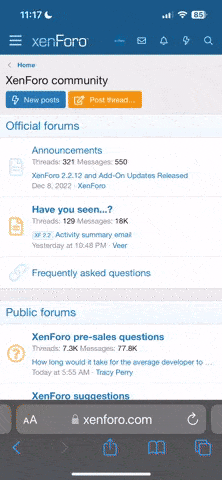No I do not have any spare RJ45 networking cables which I can use as backup cables. But, I can always go to my local electronics store like Bestbuy or department store like Wal-Mart to buy a new network cable when needed.
You are using an out of date browser. It may not display this or other websites correctly.
You should upgrade or use an alternative browser.
You should upgrade or use an alternative browser.
Do you have extra backup Network cables to use if your cable breaks?
- Thread starter froggyboy604
- Start date
Kind of, I think I got one floating around somewhere. I do keep backup HDMI cables though.
Kind of, I think I got one floating around somewhere. I do keep backup HDMI cables though.
There are newer HDMI cable which have an Ethernet connection in the HDMI cable. Cutting the metal plugs off, and lining up the Ethernet wires inside of the HDMI cables correctly with the correct wire slots inside the plastic RJ45 plug can create a Ethernet cable after using a Ethernet Crimper/pressing tool to press the wires securely together will create a ethernet cable.
There are newer HDMI cable which have an Ethernet connection in the HDMI cable. Cutting the metal plugs off, and lining up the Ethernet wires inside of the HDMI cables correctly with the correct wire slots inside the plastic RJ45 plug can create a Ethernet cable after using a Ethernet Crimper/pressing tool to press the wires securely together will create a ethernet cable.
how does having internet within the hdmi work?
how does having internet within the hdmi work?
I think the HDMI cable share the data connection wire with the ethernet cable since a HDMI cable is a digital data cable, so it can be used to transfer data like video, sound, and data from the internet and local network if you have the right TV or box.
I think you need to have the HDMI cable connected to a networking switch or device with HDMI ports, and the box connect to a regular Ethernet cable, so it can communicate with a modem. The box has custom firmware/software where the HDMI cable can be used to connect to the internet, and the signal from the Switch travels to a box which is connected to a HDMI cable, so your TV or PC does not need an extra cable to have a wired Ethernet connections.
There are a lot of older cables like home power lines, telephone lines, and old coaxial cable/antennae TV cables which can be used to connect to the internet when you connect it to a special internet adapter which is connected to internet via ethernet, phoneline/dsl, wifi, cellular, fiber, and cable.
Last edited: