- Credits
- 46,826
You are using an out of date browser. It may not display this or other websites correctly.
You should upgrade or use an alternative browser.
You should upgrade or use an alternative browser.
Final Fantasy VII Remake PC system requirements
- Thread started by Demon_Skeith
- Credits
- 46,826
Game is highly optimized.
Hopefully it will be a smooth Tifa's PLOT launch lol
surprised it doesn't call for a higher graphics card.
- Credits
- 20,953
I bet, Final Fantasy 7 would look great on a modern gaming PC. I wish I can play this game.
- Credits
- 46,826
That's good at least.
I know the "max" shadows are supposed to be softer and more realistic, but I almost always use low/medium shadows even on my gaming rig. I like that the shadows are darker and tend to be a bit sharper. Also helps that it's a preference of mine because it is also a significant FPS increase with lower shadows.
Recommended specs call for a GTX 1080, the min specs are typically recommended for low/medium graphics at 1080p 30fps. So technically it does require a higher GPU lolsurprised it doesn't call for a higher graphics card.
- Credits
- 20,953
Almost no difference between low and max texture settings:
low texture

max texture

same with shadows:
low shadows:

Max shadows

Thanks for sharing the pictures. FF7 Remake looks great.
Looks cool can't wait to get it soon kek I hope my new laptop comes too soon.Almost no difference between low and max texture settings:
low texture

max texture

same with shadows:
low shadows:

Max shadows

Then you must download the hook mod and change the game's ini settings and install RTSS to fix the stuttering issuesLooks cool can't wait to get it soon kek I hope my new laptop comes too soon.
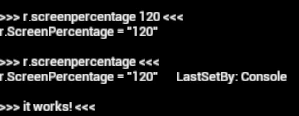
FFVIIHook - INI and dev console unlocker
Unlocks the dev-console, giving access to console commands & easy changes to the games CVars - along with allowing loose INI config files to be loaded in from the games config folder
Works if i had one working laptop kek as offline things started so I didn't look into personal requirements like laptopThen you must download the hook mod and change the game's ini settings and install RTSS to fix the stuttering issues
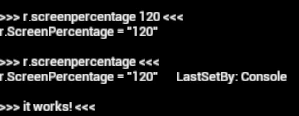
FFVIIHook - INI and dev console unlocker
Unlocks the dev-console, giving access to console commands & easy changes to the games CVars - along with allowing loose INI config files to be loaded in from the games config folderwww.nexusmods.com

Well you'll get your new laptop soon right? so might as well get ready for it. Run the game in DX11 instead of DX12 because it runs better in DX11 as the game was made with DX11 originally and set these in the game's Engine.ini file, really important:Works if i had one working laptop kek as offline things started so I didn't look into personal requirements like laptop
[SystemSettings]
r.DynamicRes.OperationMode=0
r.DynamicRes.MinScreenPercentage=100
r.DynamicRes.MaxScreenPercentage=100
r.ScreenPercentage=100 ;
t.MaxFPS=0
r.D3D11.UseAllowTearing = 0
r.VSync=0
r.Streaming.PoolSize=2850 ;
r.Streaming.MaxTempMemoryAllowed=600; 600 to 1500
r.Streaming.AmortizeCPUToGPUCopy=1
r.Streaming.MaxNumTexturesToStreamPerFrame=2 ; 2 or 3
r.Streaming.NumStaticComponentsProcessedPerFrame=3
r.Streaming.FramesForFullUpdate=1
s.AsyncLoadingThreadEnabled=1
s.AsyncLoadingTimeLimit=0.1
s.LevelStreamingActorsUpdateTimeLimit=0.1
s.UnregisterComponentsTimeLimit=0.1
s.AsyncLoadingUseFullTimeLimit=0
s.IoDispatcherCacheSizeMB=256 ; or more if you have a large amount of ram
s.LevelStreamingComponentsRegistrationGranularity=1
s.LevelStreamingComponentsUnregistrationGranularity=1
s.MaxIncomingRequestsToStall=1
s.MaxReadyRequestsToStallMB=0
s.MinBulkDataSizeForAsyncLoading=0
s.PriorityAsyncLoadingExtraTime=0
r.Streaming.LimitPoolSizeToVRAM=1;
Thanks for the great info mateWell you'll get your new laptop soon right? so might as well get ready for it. Run the game in DX11 instead of DX12 because it runs better in DX11 as the game was made with DX11 originally and set these in the game's ini file, really important:
[SystemSettings]
r.DynamicRes.OperationMode=0
r.DynamicRes.MinScreenPercentage=100
r.DynamicRes.MaxScreenPercentage=100
r.ScreenPercentage=100 ;
t.MaxFPS=0
r.D3D11.UseAllowTearing = 0
r.VSync=0
r.Streaming.PoolSize=2850 ;
r.Streaming.MaxTempMemoryAllowed=600; 600 to 1500
r.Streaming.AmortizeCPUToGPUCopy=1
r.Streaming.MaxNumTexturesToStreamPerFrame=2 ; 2 or 3
r.Streaming.NumStaticComponentsProcessedPerFrame=3
r.Streaming.FramesForFullUpdate=1
s.AsyncLoadingThreadEnabled=1
s.AsyncLoadingTimeLimit=0.1
s.LevelStreamingActorsUpdateTimeLimit=0.1
s.UnregisterComponentsTimeLimit=0.1
s.AsyncLoadingUseFullTimeLimit=0
s.IoDispatcherCacheSizeMB=256 ; or more if you have a large amount of ram
s.LevelStreamingComponentsRegistrationGranularity=1
s.LevelStreamingComponentsUnregistrationGranularity=1
s.MaxIncomingRequestsToStall=1
s.MaxReadyRequestsToStallMB=0
s.MinBulkDataSizeForAsyncLoading=0
s.PriorityAsyncLoadingExtraTime=0
r.Streaming.LimitPoolSizeToVRAM=1;

Yer welcomeThanks for the great info mate
also with RTSS set fps limit to 40 to fix the stuttering with FMVs.
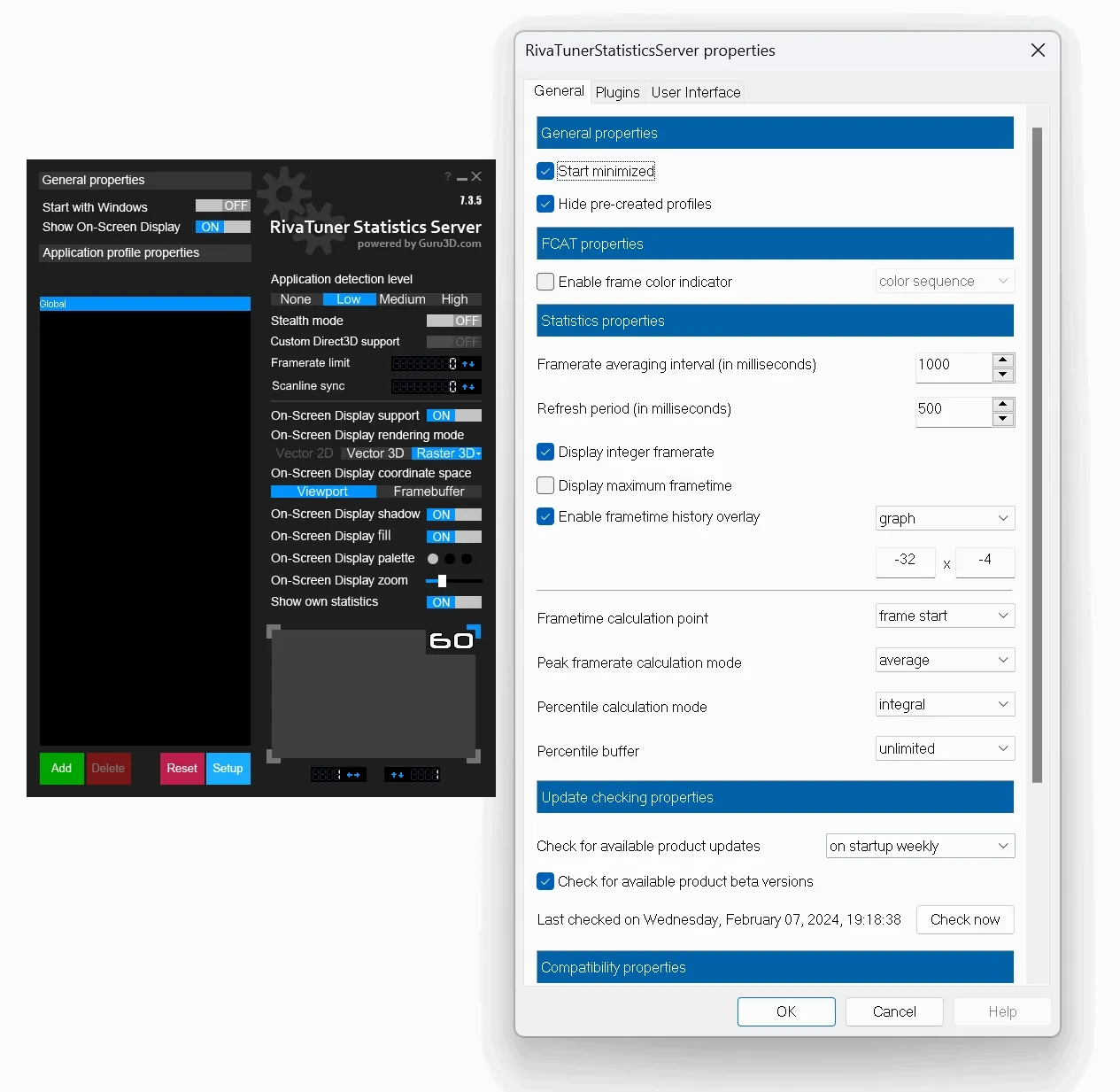
Guru3D RTSS Rivatuner Statistics Server Download 7.3.6 Final
Here you can download RTSS Rivatuner Statistics Server. This is the official homepage for Rivatuner. Initially designed as a small helper application for RivaTuner graphics card utility, RivaTuner Statistics Server became de-facto framerate monitoring, On-Screen Display and high-performance...
With the streaming poolsize you'll have to experiment a bit, the values I posted work well with highest textures detail, if it still stutters lower the pool size and increase the MaxTempMemory and set textures to low from ingame option:
r.Streaming.PoolSize=2850 ;
r.Streaming.MaxTempMemoryAllowed=600
- Credits
- 600
I could play on PC if I wanted to but I might need my memory for other things.

