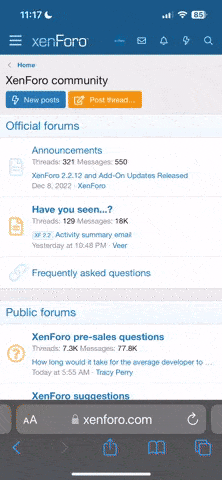I think most laptops with disc drives are slightly thicker and have more free space for air to move around to cool the internal parts. Bigger laptops usually have more air vent holes on the bottom and sides of the laptop than thin laptops. The cooling fan, and heatsinks on bigger laptops may also be more powerful, and work better at removing hot air from the laptop's internal parts.
The disc drive inside the laptop may also help shield parts like the CPU and RAM from heat from the battery, and other parts which gives off heat when powered ON. When a CD disc is spinning inside the laptop's disc drive, the CD may help move cool air around a laptop from the wind from the fast spinning disc drive which spins very fast to read data stored on the disc.
The battery on laptop with a disc drive is usually located at the bottom's of the LCD screen hinge of the laptop, or outside of the laptop's hinge so the heat from the battery is farther away from the motherboard which contains the CPU, RAM, and video chip which can get damage by heat.
Most laptops with disc drives also have more keyboard keys, bigger keys and the keyboard keys have small holes for the keys where hot air can rise up away from the computer.
The plastic laptop body cases on most laptops with disc drives may do a better job at shielding heat from the sun than metal cases found mostly on thin laptops disc drives. The metal on the case may act like a frying pan when the hot sun shines on it, and the sun's heat uses the metal on the case to transfer to the parts inside the laptop's case.
The disc drive inside the laptop may also help shield parts like the CPU and RAM from heat from the battery, and other parts which gives off heat when powered ON. When a CD disc is spinning inside the laptop's disc drive, the CD may help move cool air around a laptop from the wind from the fast spinning disc drive which spins very fast to read data stored on the disc.
The battery on laptop with a disc drive is usually located at the bottom's of the LCD screen hinge of the laptop, or outside of the laptop's hinge so the heat from the battery is farther away from the motherboard which contains the CPU, RAM, and video chip which can get damage by heat.
Most laptops with disc drives also have more keyboard keys, bigger keys and the keyboard keys have small holes for the keys where hot air can rise up away from the computer.
The plastic laptop body cases on most laptops with disc drives may do a better job at shielding heat from the sun than metal cases found mostly on thin laptops disc drives. The metal on the case may act like a frying pan when the hot sun shines on it, and the sun's heat uses the metal on the case to transfer to the parts inside the laptop's case.
Last edited: