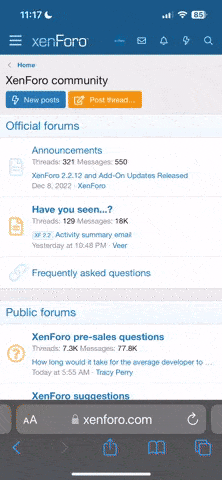Thanks to tax returns, I finally plan to put my foot in the next gen consoles and get myself a PS3. But thanks to all the online stuff I will only get the most of my PS3 if I have wifi internet. So if I get a PS3 I want to get wifi that I can use to connect my PS3, DS, and PSP to the internet. But I know if I am not careful I may end up buying more then I need so anybody got tips on getting a good wifi system that can connect my systems (from afar) to my broadband cable modem?
You are using an out of date browser. It may not display this or other websites correctly.
You should upgrade or use an alternative browser.
You should upgrade or use an alternative browser.
Looking for Wifi info
- Thread starter Demon_Skeith
- Start date
I recommend this router http://www.amazon.com/gp/product/B0014J07R2?ie=UTF8&tag=johsgamsto-20&linkCode=xm2&camp=1789&creativeASIN=B0014J07R2
It is only 45 dollars which is a good deal. Linksys is owned by Cisco which is one of the biggest networking companys in the world. It also has a good user rating.
Wireless G is backwards compatible with WiFi B.
The DS, PSP, PS3,and other gaming devices uses Wireless G or B WiFi. It also works for wifi B devices. Wifi G can go up to 120 ft. More info on wi-fi G : http://en.wikipedia.org/wiki/IEEE_802.11#802.11g
It is only 45 dollars which is a good deal. Linksys is owned by Cisco which is one of the biggest networking companys in the world. It also has a good user rating.
Wireless G is backwards compatible with WiFi B.
The DS, PSP, PS3,and other gaming devices uses Wireless G or B WiFi. It also works for wifi B devices. Wifi G can go up to 120 ft. More info on wi-fi G : http://en.wikipedia.org/wiki/IEEE_802.11#802.11g
very good, I will get this. but will I need a extra cable to hook my internet modem to the wireless router? or will I redirect the cable that goes from my modem to my computer to go from the modem to the wireless router and my computer will be connected to the internet with wireless?
The router should come with an extra ethernet cable. You plug the network cable from your modem to your router's intenet plug, and there are 4 ports/network plug for you to plug your non-wifi computers into.
If your computer has wireless, you can connect your PC wirelessly. You need a USB wifi adapter like this one http://www.amazon.com/gp/product/B000636JD8?ie=UTF8&tag=johsgamsto-20&linkCode=xm2&camp=1789&creativeASIN=B000636JD8 But, if you do not plan to connect to it wireless then you connect your computer wo one of the four available ports with a network cable like this one : http://www.amazon.com/gp/product/B000I21XWY?ie=UTF8&tag=johsgamsto-20&linkCode=xm2&camp=1789&creativeASIN=B000I21XWY
If your computer has wireless, you can connect your PC wirelessly. You need a USB wifi adapter like this one http://www.amazon.com/gp/product/B000636JD8?ie=UTF8&tag=johsgamsto-20&linkCode=xm2&camp=1789&creativeASIN=B000636JD8 But, if you do not plan to connect to it wireless then you connect your computer wo one of the four available ports with a network cable like this one : http://www.amazon.com/gp/product/B000I21XWY?ie=UTF8&tag=johsgamsto-20&linkCode=xm2&camp=1789&creativeASIN=B000I21XWY
I don't plan on having my computer go wireless. I just need the wireless for my game systems.
In that case, You need two network cables. one to connect your PC to the routers 4 ports on the back and another cable to connect to the Modem to the internet port.
In that case, You need two network cables. one to connect your PC to the routers 4 ports on the back and another cable to connect to the Modem to the internet port.
I would need that for connecting my computer to wireless?
I would need that for connecting my computer to wireless?
Yes. Do you mean internet since Wifi is just regular networking, but with wireless signals like your cordless phone. Watch these videos http://www.professormesser.com/free-a-plus-training/a-plus-videos/professor-messers-free-comptia-a-certification-training-course-networking
They explain what networking is including Wi-fi.
Here is a diagram I made.
Attachments
nice diagram, but as I said I have no interest in connecting my computer to the internet via wireless.
I also drew in the wires you can use to connect your computer to the internet via wired. The router is both a wired and wireless router built into one. Think of a router like a power bar. The Wi-Fi is the invisible wires to get the power, and the wired switch is the visible wire you use to get power.
You need to plug all things you want to go online in the rourer since you only have one internet connection which the router will be using to broadcast your internet to your wireless and wifi device. A router is like a mini-internet network which gets the internet from your ISP, and it rebroadcasts the signal via the router to all your wired and wireless devices via wireless or wired connection depending on what(wires, and wifi signal) you use to connect your router to devices.
Maybe this video by CompUSA made for this wi-fi routor will help.
You need to plug all things you want to go online in the rourer since you only have one internet connection which the router will be using to broadcast your internet to your wireless and wifi device. A router is like a mini-internet network which gets the internet from your ISP, and it rebroadcasts the signal via the router to all your wired and wireless devices via wireless or wired connection depending on what(wires, and wifi signal) you use to connect your router to devices.
Maybe this video by CompUSA made for this wi-fi routor will help.