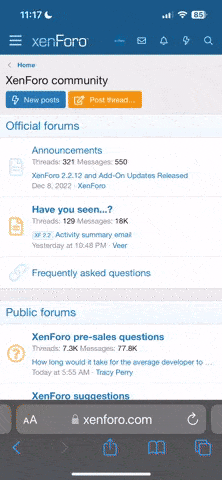Windows 10 S is a streamlined version of Microsoft’s desktop operating system that, among other things, can only run apps downloaded from the Windows Store.
In a blog post, Microsoft’s Rich Turner explains that not every app in the Windows Store will work on Windows 10 S. One category of apps that won’t work? Anything with a command-line, shell, or console.
That pretty much rules out all of the Windows Subsystem for Linux apps, since they’re primarily designed to run in command-line windows
Read More
This is disappointing for software makers who want to publish their command-line, shell, or console program to the Windows Store, and users who may want software makers to publish command-line, shell, and console programs to use in Windows 10 S.
Hopefully, MS does not block regular Windows Store games, and programs which don't use the command-line, shell, or console from running in Windows 10 S until users pay $50 to upgrade to Windows 10 Pro to use a Windows Store program and game which are exclusive to more expensive versions of Windows like Windows 10 Pro.
In a blog post, Microsoft’s Rich Turner explains that not every app in the Windows Store will work on Windows 10 S. One category of apps that won’t work? Anything with a command-line, shell, or console.
That pretty much rules out all of the Windows Subsystem for Linux apps, since they’re primarily designed to run in command-line windows
Read More
This is disappointing for software makers who want to publish their command-line, shell, or console program to the Windows Store, and users who may want software makers to publish command-line, shell, and console programs to use in Windows 10 S.
Hopefully, MS does not block regular Windows Store games, and programs which don't use the command-line, shell, or console from running in Windows 10 S until users pay $50 to upgrade to Windows 10 Pro to use a Windows Store program and game which are exclusive to more expensive versions of Windows like Windows 10 Pro.