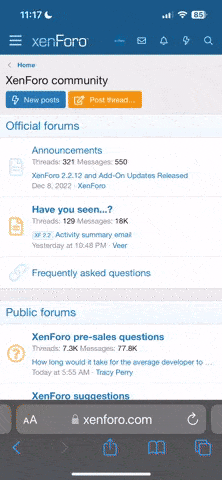more hereMy 3DS bit the dust a few months back. Rather than pay for Nintendo to fix it, I waited for the New 3DS. Unfortunately, most of my games were purchased digitally, and you can't just insert an old SD card into a New 3DS. On Nintendo platforms, games are tied to the hardware. Dumb? Yes. Reality? Also yes! So I got on the phone with Nintendo to find out what my options were.
The short version is I was able to get my games back pretty quickly. The longer version? Well...
See, the handheld refused to hold a charge. I swapped the battery for a new one, plugged in a different cable, and tried every other trick around the Internet, but nothing worked. It was dead.
Honestly, I'd been looking for a reason to purchase another 3DS for a while. I'd been jealous of the larger screen on the 3DS XL, but that didn't seem worth spending a few hundred dollars. When my 3DS went kaput, however, and a new-and-improved model was on the horizon, the stars had aligned. The question was how my digital games were going to make the journey.
On just about any other device these days, handheld or not, it's simple. You connect an existing store account to a new device, download the old software, and move on with your life. On most platforms, even your save files are stored in the cloud, so you won't lose progress on your games.
The 3DS does not work that way.
a nice little guide.