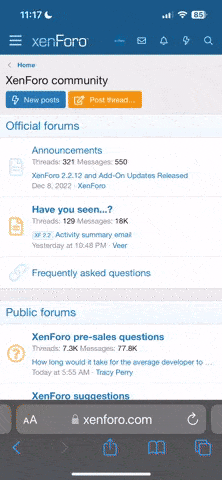Yeah I'm not a fan of the cloud in that way. Specially when servers could go down or be hacked or you simply don't have internet.
I think Windows 10 Cloud operating system, network card driver, and software will still be installed on a storage drive, so Windows 10 Cloud won't rely on a server for using the internet, and most programs.
But, Windows 10 Cloud may limit you to only installing Windows Store Apps or Approved Windows programs which MS approve of. Windows 10 Cloud may not come pre-installed with Microsoft programs like Notepad, MS Paint, WordPad, Sound Recorder, etc to save storage space, so the operating system can fit on smaller 4-16GB storage drives like Linux, DOS, and other lightweight operating systems for PC
A server being hacked or going down may cause you not to be access things like your outlook.com e-mail, or Xbox Live account, but most likely not disconnect you from the internet.
I agree with Demon Skeith. That's why I stay away from Chromebooks. But if Microsoft does this, at least I hope they support Skype.
Chromebooks offline support has gotten better because of support for Google Android apps, and more Chrome Apps like Google Docs which has an offline mode for working and viewing your files when not connected to the internet.
It is possible to login to a Chromebook when offline. But, you can't use the internet until you connect to a internet connection which is online. Chromebooks now have better offline support because of Google adding support for Android apps on some Chromebooks, and more Chrome apps like Google Docs and Gmail having an offline mode, or add-on which let you use the app offline.
Many newer Chromebooks now support offline Google Android apps, so there are now more offline Android programs/apps and games available for Chromebook.
Google Doc's Office suite, Gmail, and other programs for Chromebooks can be used offline when not connected to the internet. But, you can't use the online features like downloading e-mail and document files when you are offline, so it is a good idea to save your documents and e-mails to a USB flash drive or to your Chromebooks storage chip before you go offline.
The Chrome video and music player, download manager, downloads folder, PDF reader, and other Chromebook apps can also be used offline. There are also some Chrome apps, and games which work offline if the maker of the app or game makes their Chrome app or game usable offline instead of just a shortcut web browser link to their website where their app or game is hosted.
Chrome Users can also save websites' HTML and website files like flash media files/.swf, pictures, and video files from the website to view offline, or use a web app made with HTML5, Flash, and JavaScript on the website when offline. There are also extensions like Pocket/Read it Later, video downloaders which makes it possible to easily save, and view content offline in Chrome.
There are Chromebooks with 64-128GB and external SD card support where users have enough storage pace to install a lot of Android apps, offline Chrome apps, and saving content and web apps to a Chromebooks internal storage.