- Credits
- 53,966
Here at Gaming Latest, I only want the best viewing experience possible for our loyal members and since everyone is different, people like some sites dark while others nice and bright. Being a person of dark themes (due to eye strain issues with staring at white backgrounds), I know full well people like different themes and here at GL I will always ensure there is a light and dark theme to choose.
It is pretty simple to switch your viewing theme/skin, the first method is to click your username in the upper right hand corner to make a drop down box appear. From there click preferences:
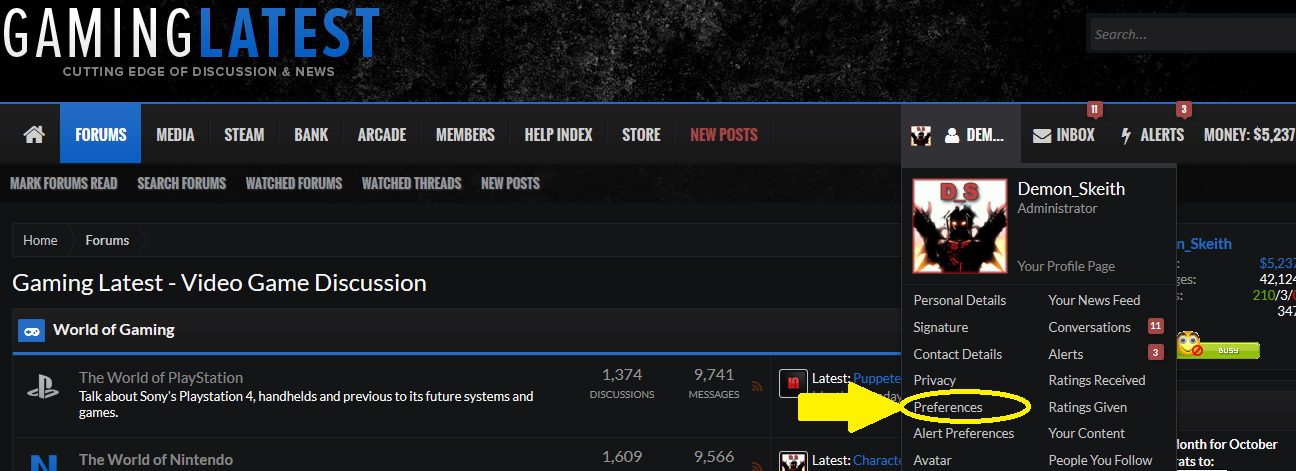
Another box will appear saying styles which is another word for forum themes/skins. Just click on the drop down arrow and choose your style of choice:
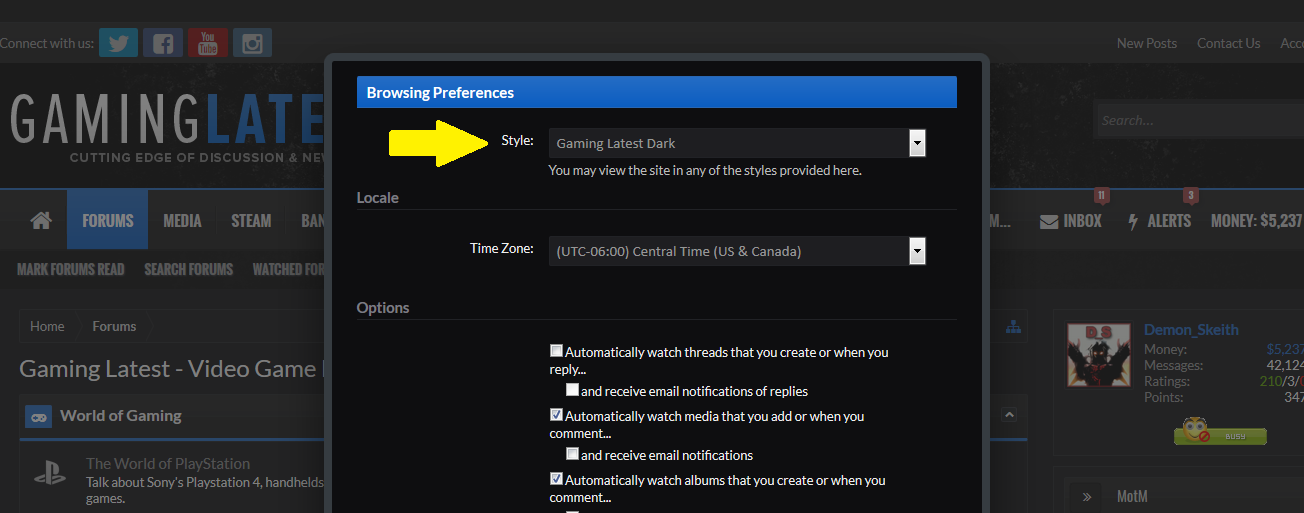
This can also be done from your account page which you do the same by clicking perfences under the settings column on the left hand side.
Another simpler way is to scroll all the way to the bottom to see the current style name with a little paint brush by it (or a similar icon) and all you do is click the icon:
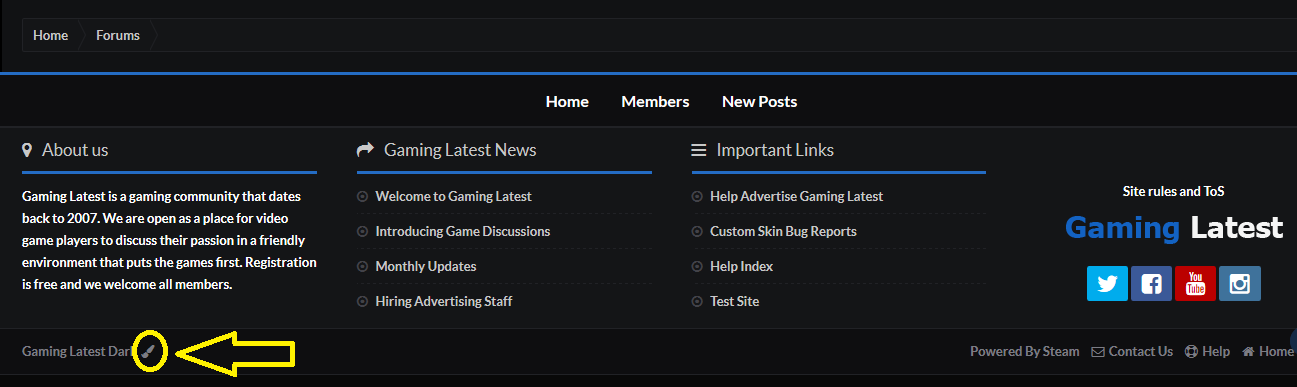
and it will bring up another box to choose the styles from.
I hope this helps you choose something to better view the forum with.
-DS
It is pretty simple to switch your viewing theme/skin, the first method is to click your username in the upper right hand corner to make a drop down box appear. From there click preferences:
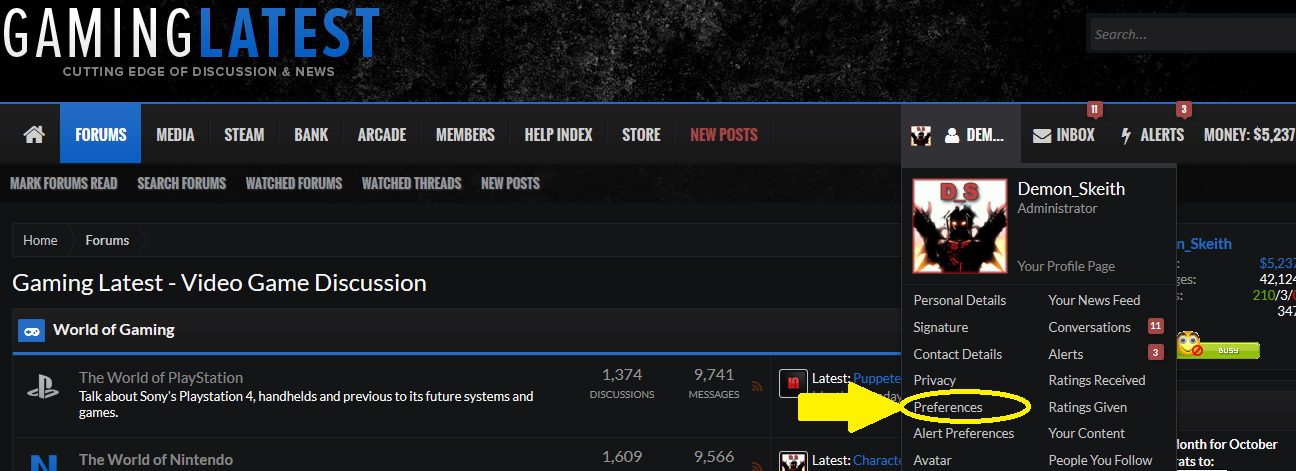
Another box will appear saying styles which is another word for forum themes/skins. Just click on the drop down arrow and choose your style of choice:
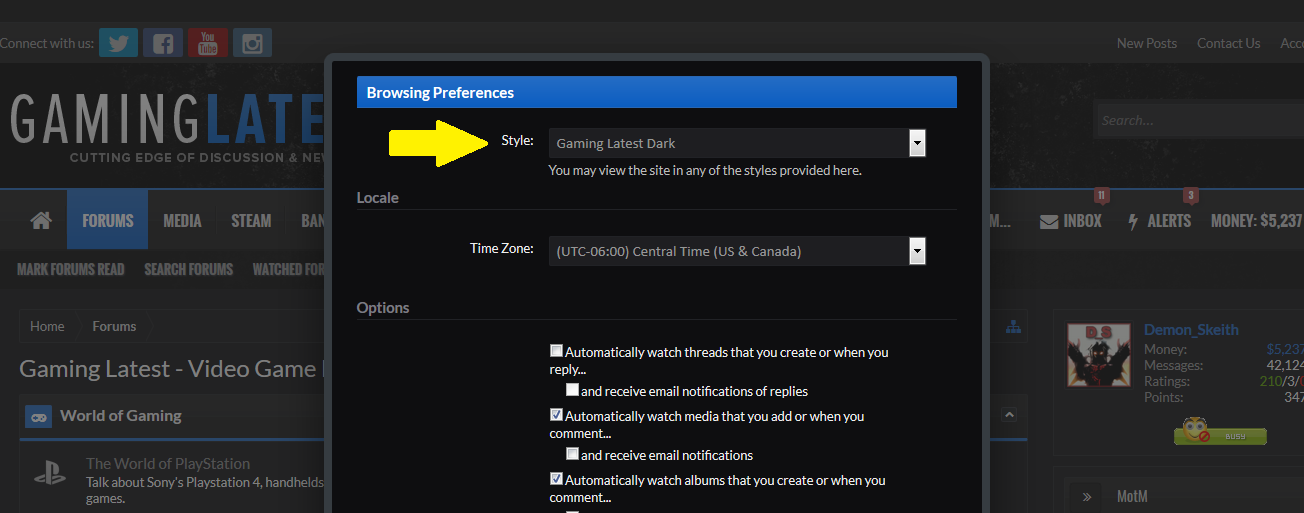
This can also be done from your account page which you do the same by clicking perfences under the settings column on the left hand side.
Another simpler way is to scroll all the way to the bottom to see the current style name with a little paint brush by it (or a similar icon) and all you do is click the icon:
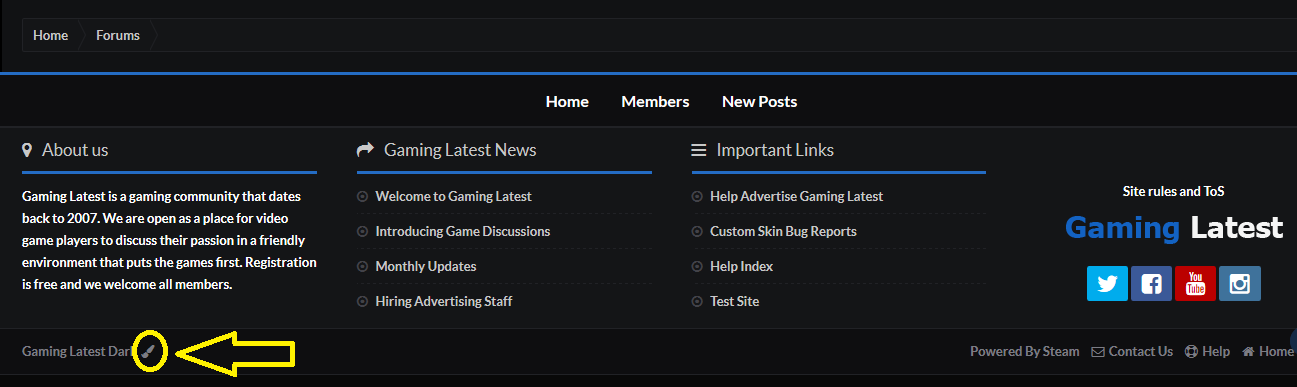
and it will bring up another box to choose the styles from.
I hope this helps you choose something to better view the forum with.
-DS
Last edited by a moderator: