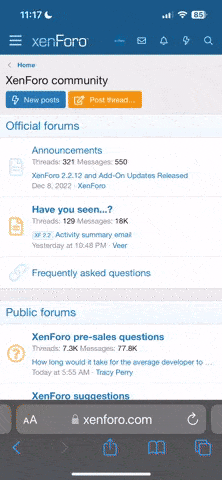Just in case you don't have a TV set in your room, or you only have one TV set in your home and you have to share it with your family, here's a guide on how to use a PC monitor to play video games on your XBox One:
http://www.gottabemobile.com/2015/03/29/how-to-connect-your-xbox-one-to-a-pc-monitor/
Sure, the size of the screen might not be as big as that of a television set, but we have to do the best with what we've got.
What do you think?
http://www.gottabemobile.com/2015/03/29/how-to-connect-your-xbox-one-to-a-pc-monitor/
Sure, the size of the screen might not be as big as that of a television set, but we have to do the best with what we've got.
What do you think?