- Credits
- 53,966
Welcome to Gaming Latest! A site that prides itself on several features, one of them being able to choose from many different themes. To change your theme, scroll down and to the left you will see this:
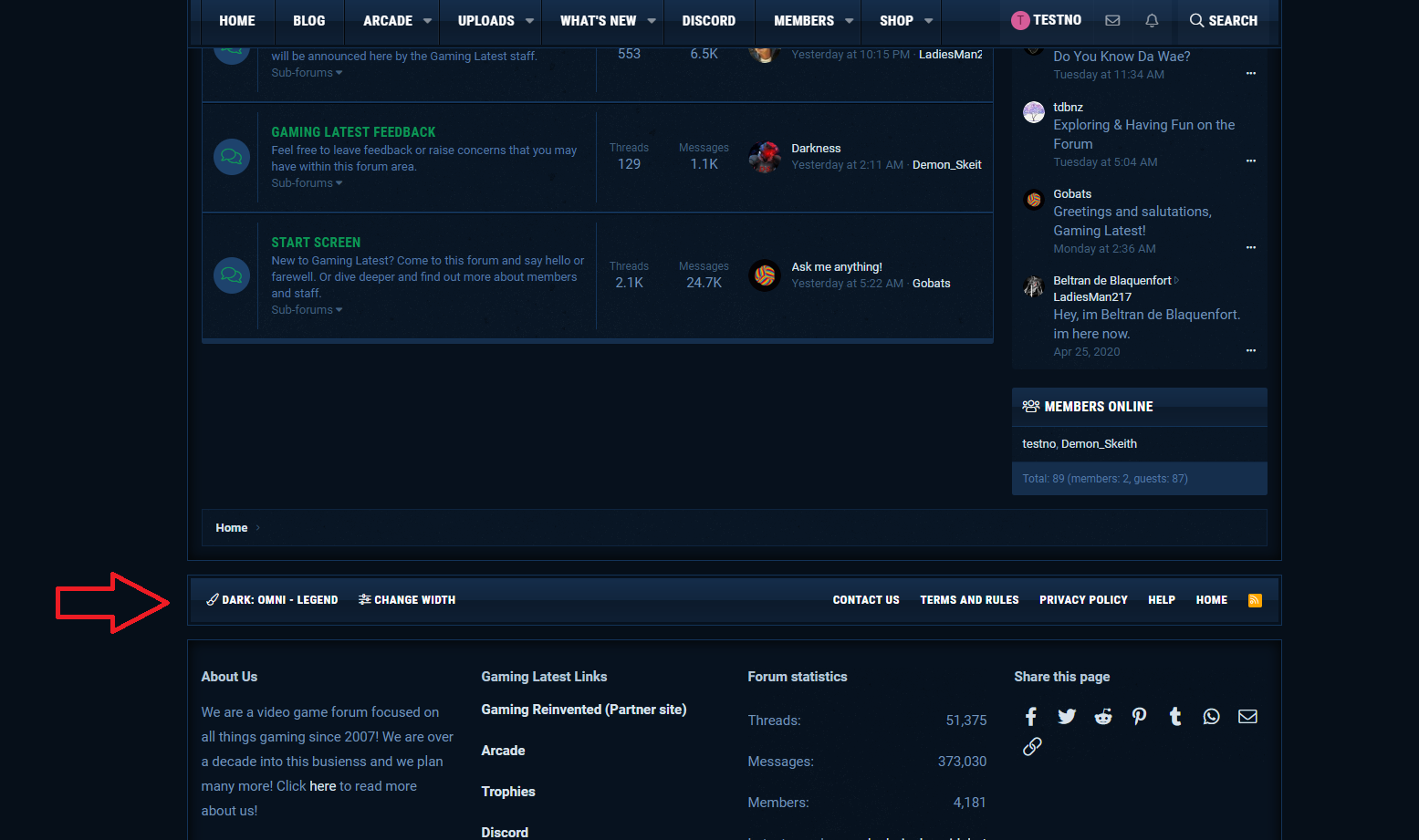
Click on the current theme name (to the right of the arrow) and you will get a popup showing all available themes to choose from, feel free to play around till you find the one you like!
Otherwise, you can click on your username in the upper right-hand corner, click on preferences from the drop down menu and once the page reloads click on the drop down bar next to the style name to choose your themes and hit save at the bottom of that page.
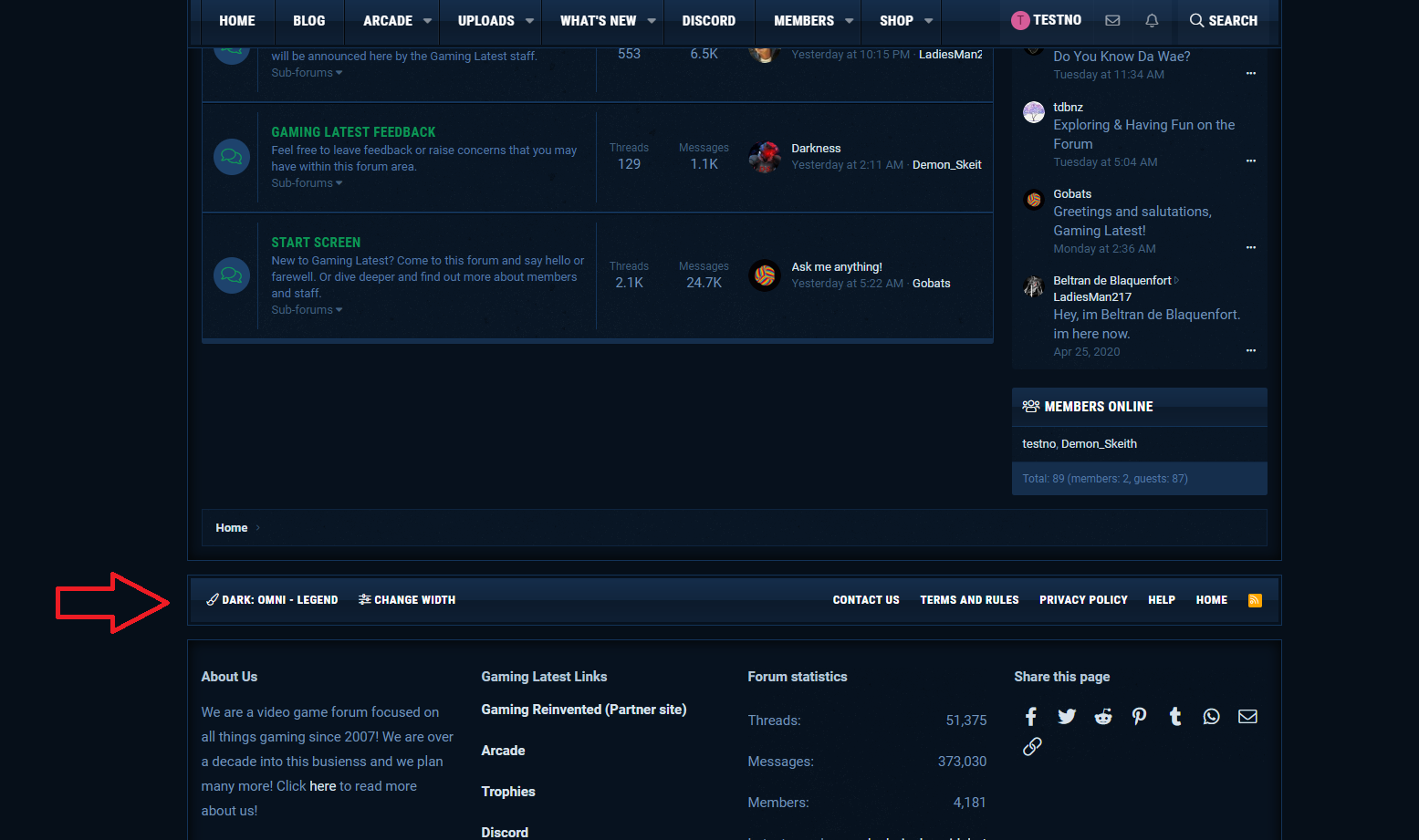
Click on the current theme name (to the right of the arrow) and you will get a popup showing all available themes to choose from, feel free to play around till you find the one you like!
Otherwise, you can click on your username in the upper right-hand corner, click on preferences from the drop down menu and once the page reloads click on the drop down bar next to the style name to choose your themes and hit save at the bottom of that page.