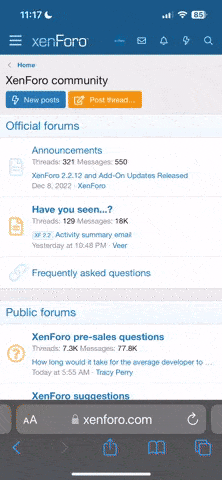Microsoft’s Edge browser is the replacement for Internet Explorer, but it was a bit of a mess when Windows 10 launched. The change in browsers hasn’t stopped users from flocking to alternatives like Chrome, Firefox, and Opera. Apparently Microsoft thinks it can stop that with some needling in the form of taskbar popups. PC World editor Brad Chacos spotted one of these and grabbed a screenshot before dismissing the ad.
Read More
Hopefully, Microsoft will eventually turn off the ads for Edge after most people see the ad since I think it is not necessary to advertise Edge for many months to years in Windows 10.
Read More
Hopefully, Microsoft will eventually turn off the ads for Edge after most people see the ad since I think it is not necessary to advertise Edge for many months to years in Windows 10.