- Credits
- 122,561
Here on Gaming Latest which we are powered by the Xenforo software, Multi-Quote Posting is possible but can be a bit tedious to do compared to other softwares but allows a little extra customization. Here is the quick rundown:
First click the +Quote button in all the posts you want to select, the button is located to the left of the normal quote button on the bottom right of the posts:
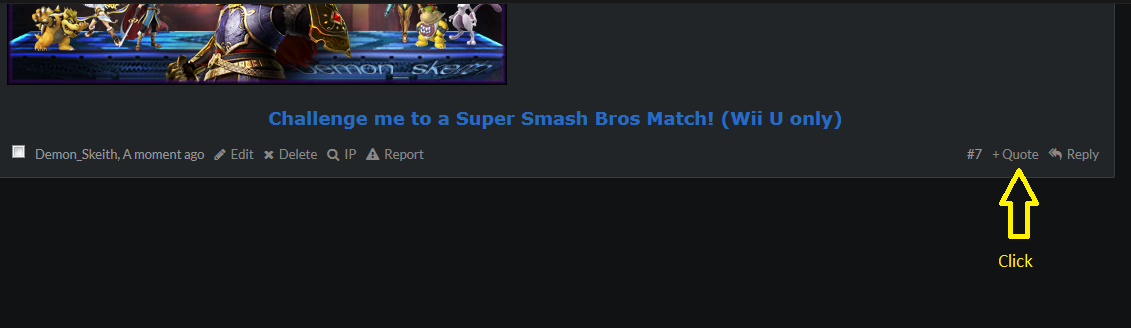
Once you have selected all the posts you want to quote, scroll all the way to the bottom of the fast reply box and in the lower left hand corner click the Insert Quotes button:
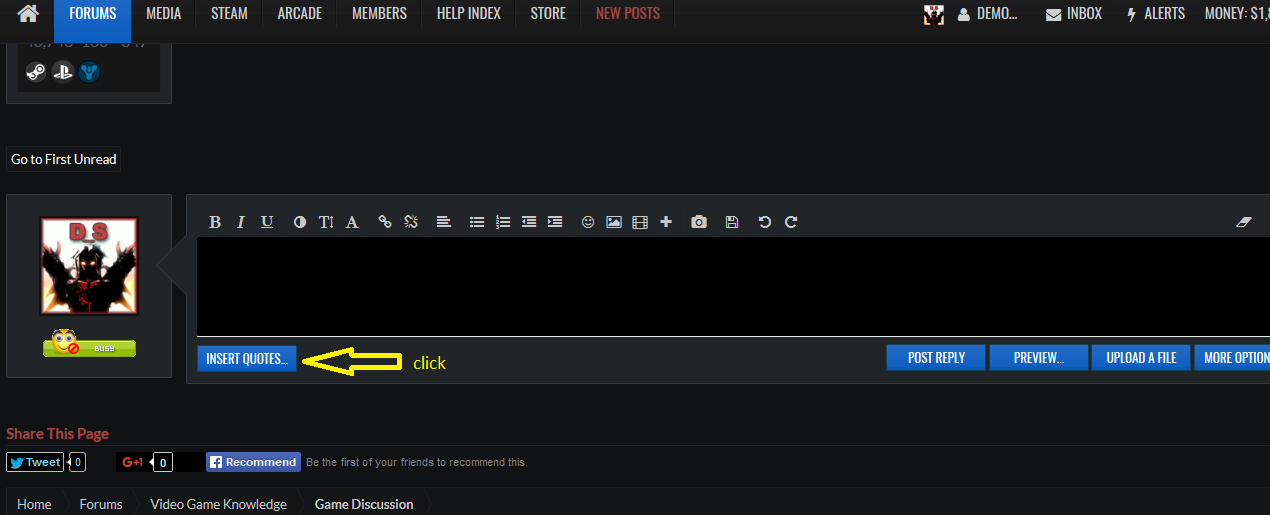
Once you click the button a pop up box will appear showing all the posts you quoted, from here you can remove some of the quotes or rearrange them in a certain order. Once done click the Quote These Messages button and they will be inserted into the quick reply box for you to reply to.
If you have any issues or questions, please contact staff or post below.
First click the +Quote button in all the posts you want to select, the button is located to the left of the normal quote button on the bottom right of the posts:
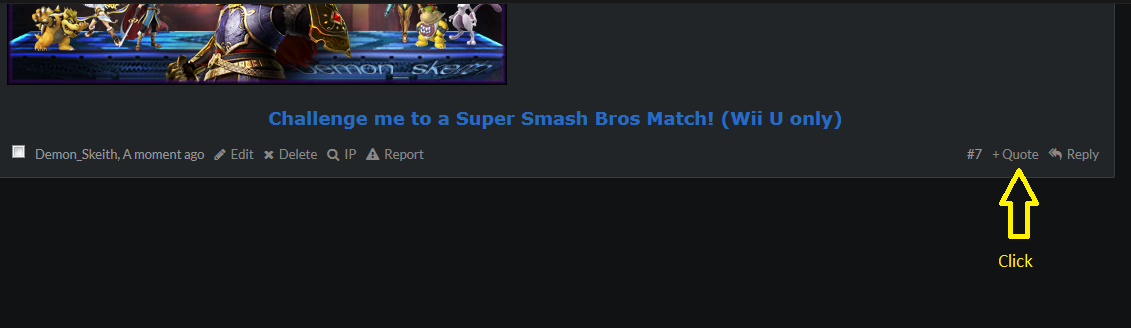
Once you have selected all the posts you want to quote, scroll all the way to the bottom of the fast reply box and in the lower left hand corner click the Insert Quotes button:
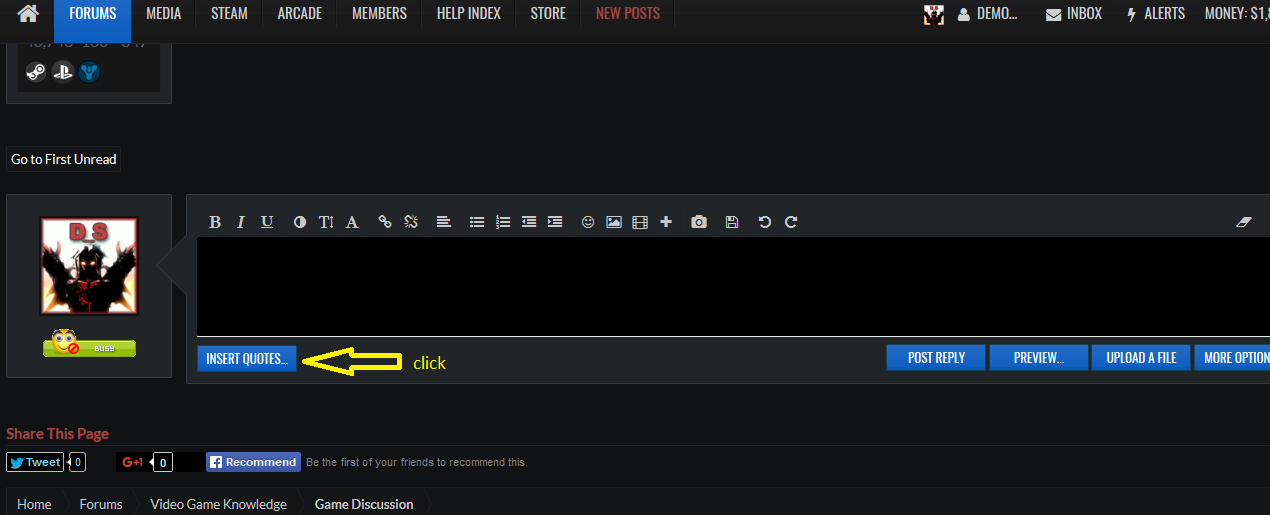
Once you click the button a pop up box will appear showing all the posts you quoted, from here you can remove some of the quotes or rearrange them in a certain order. Once done click the Quote These Messages button and they will be inserted into the quick reply box for you to reply to.
If you have any issues or questions, please contact staff or post below.
