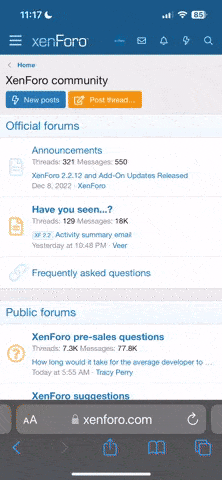Most notably, if you click the 'forgotten password' link when logging in, the prompt never opens. It just displays a loading message and breaks.
This is apparently because of a cross domain loading error, which leaves the following message in the developer console:
So yeah, it meant I had to open the link in a new tab to reset my password. Additionally, I've also had problems where after changing the password it didn't send me to the right page (just the home page instead), so I've hadn't been able to log in until now.
Might be worth looking into this.
This is apparently because of a cross domain loading error, which leaves the following message in the developer console:
Code:
Cross-Origin Request Blocked: The Same Origin Policy disallows reading the remote resource at https://gaminglatest.com/lost-password/?&_xfRequestUri=%2F&_xfNoRedirect=1&_xfResponseType=json. (Reason: CORS header 'Access-Control-Allow-Origin' missing).So yeah, it meant I had to open the link in a new tab to reset my password. Additionally, I've also had problems where after changing the password it didn't send me to the right page (just the home page instead), so I've hadn't been able to log in until now.
Might be worth looking into this.