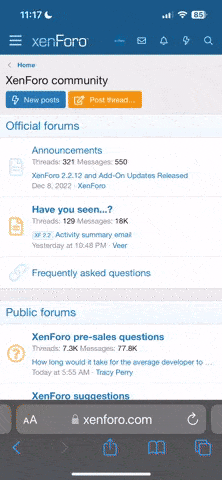As the free Windows 10 upgrade offer is ending in less than than a month, the company appears to be making one final push to persuade Windows 7 and 8.1 users to update to its latest OS. Now, full screen notifications will show up for a subset of users, touting it as "the most secure Windows ever built".

Read More
I don't like full screen notification windows. I think a smaller window is better.

Read More
I don't like full screen notification windows. I think a smaller window is better.