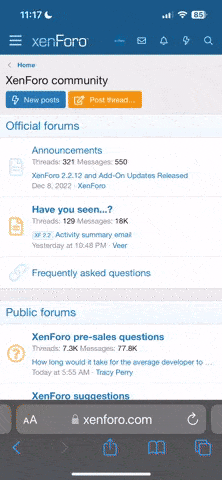kodi
-

Portable Kodi on a USB flash drive
You can have your own portable Kodi with all your favorite add-ons by installing it on a USB flash drive. You can take and run this portable Kodi everywhere. Here is how to do it: Install Kodi on a USB flash drive- gamestoenjoy
- Thread
- kodi
- Replies: 1
- Forum: Gadget & Internet Hub
-

Kodi 20 - coming soon
Kodi is a popular media center for movies and TV shows. The new Kodi 20 is finally in beta stages. Learn here everything that is currently known about this exciting new release. What's new is Kodi 20?- gamestoenjoy
- Thread
- kodi
- Replies: 22
- Forum: Gadget & Internet Hub
-

A New Release for the Official Remote for Kodi – Kore 3.0
Kore is a simple, easy-to-use, beautiful remote that lets you control your Kodi media center from an Android device. A new Kore 3.0 version with many new features was released. You can learn all about it here.- gamestoenjoy
- Thread
- kodi kore
- Replies: 2
- Forum: Gadget & Internet Hub
-

How to set up free IPTV on Kodi
Here is how to set up free IPTV on Kodi including channels from all over the world: Free IPTV on Kodi- gamestoenjoy
- Thread
- iptv kodi
- Replies: 5
- Forum: Gadget & Internet Hub
-

Watching Netflix with Kodi
You can watch Netflix with Kodi and it works great! Here is how to do it: Watching Netflix with Kodi- gamestoenjoy
- Thread
- kodi netflix
- Replies: 1
- Forum: Gadget & Internet Hub
-

How to watch movies in full screen with Kodi
Does your movie play only on part of the screen? Learn how to use Kodi to play movies in full screen: https://kodibeginner.com/watch-movies-full-screen-kodi/- gamestoenjoy
- Thread
- kodi
- Replies: 2
- Forum: Gadget & Internet Hub
-

Other You can now play games on Kodi
Starting form Kodi 18, the new Kodi just launched, you can play retro games on Kodi including Sega, Atari, Nintendo, Commodore 64, MS-DOS, Game Boy, Amiga, PlayStation and more. You should definitely try it. Here is how to play games on Kodi: How to Play Games on Kodi - Kodi Beginner- gamestoenjoy
- Thread
- kodi
- Replies: 11
- Forum: Gaming News Discussion
-

Kodi Beginner
If you want to learn Kodi and watch your favorite movies and TV shows, there is a site called Kodi Beginner which teach you what you need to know Kodi. Here is the link: Kodi Beginner I hope you find it to be useful :)- gamestoenjoy
- Thread
- kodi
- Replies: 0
- Forum: Power Off