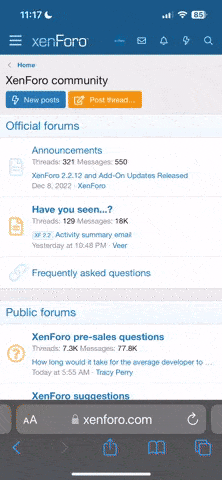Newer computers which uses mother boards with Secureboot/UEFI feature don't work with Windows 7, and Linux based operating systems like Ubuntu, and require you to change a setting in the motherboard to switch to Legacy BIOS mode to install legacy OS like Windows 7 or Other OSes like Ubuntu Linux.
I read a few threads on other forums like
Installing Windows 7 x64 in UEFI mode?
My motherboard supports booting in UEFI mode. Does anyone here know how to install Windows 7 x64 in UEFI mode? It keeps booting into legacy BIOS mode and I have no idea how to get into the UEFI shell to choose the UEFI boot option so I can install in a native UEFI environment. Please help!
http://hardforum.com/showthread.php?t=1519101
The owner had problems installing Windows 7 on a newer computers which uses the UEFI/Secure Boot features. I also read on
https://help.ubuntu.com/community/UEFI
UEFI (~EFI) is a firmware interface that is widespread on recent computers, especially those more recent than 2010. It is intended to replace the traditional BIOS firmware interface that is prevalent on earlier machines.
If you plan on installing Windows 7, it is best to pick a computer without a UEFI/Secureboot motherboard, but according to Ubuntu it is now widespread, and regular BIOS based motherboards are harder to find on computers after 2009.
It is probably best to wait a few months or a year if you do not like Windows 8 user interface since a future Windows update called Windows Blue will bring back the Startbutton, and start to the classic desktop according to
http://www.zdnet.com/microsofts-windows-8-plan-blue-bring-back-the-start-button-boot-to-desktop-7000014075/ .
Summary: Microsoft may be moving toward bringing back the Start Button and allowing users to boot straight to the desktop with its coming Windows 8.1 release later this year.
There is also a chance that the startmenu will come back after the Windows 8.1 Blue update.
http://www.youtube.com/watch?v=A1C4FpknIN8
If the Startmenu does not come back after Windows 8.1 Blue you can always use a free startmenu repacement program like Classic Shell at
http://classicshell.net/ which bring back the Startmenu, Startbutton, and sets Windows 8 to start Windows into the classic desktop found in 7/Vista rather than the touchscreen StartScreen desktop, so the desktop on Windows 8 looks like Windows 7 except there is no see-through glass like Windows which been replace with pastel/chalk-like 2D Windows.