Yes, I usually close all the programs on my Taskbar like Web Browser, Instant Messenger, Office Suite, Media Player, and un-needed programs when I game, so fewer background programs are using up CPU and RAM when I play games.
I also use Iobit Gamebooster to close background programs, processes, and services which I can't easily close before I game to free up even more RAM, and CPU cycles.
Turbo Boost on Iobit Advance System Care also does the same thing as Game Booster if you have ASC installed.
Switching Windows 7 to classic mode and disabling desktop animations also seems to make Windows slightly more responsive and stablethen using the Aeroglass themes.
I also use Iobit Gamebooster to close background programs, processes, and services which I can't easily close before I game to free up even more RAM, and CPU cycles.
Turbo Boost on Iobit Advance System Care also does the same thing as Game Booster if you have ASC installed.
Switching Windows 7 to classic mode and disabling desktop animations also seems to make Windows slightly more responsive and stablethen using the Aeroglass themes.

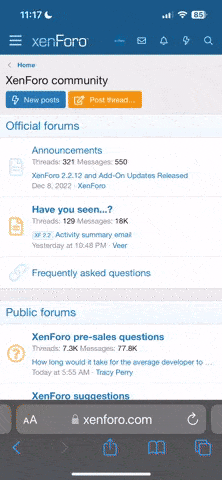
 It doesn't affect me much though
It doesn't affect me much though 
