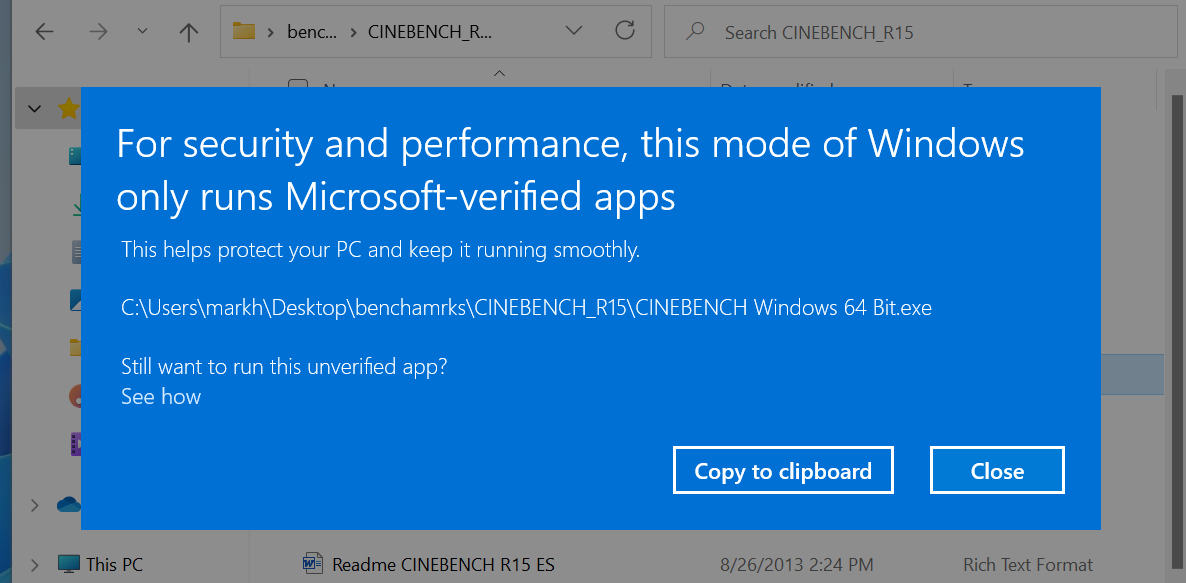If you just stick to folders like your downloads or documents, you shouldn’t run across files your computer needs. Especially if you recognize the files and go “wait, why do I still have this?”. When it comes to disk defragging, you just search for “disk defrag” on your computer and all you basically need to do is click start, and wait for it to be done.
Also, I’m not sure how you lost all of your files when you uninstall something. If you go to the add/remove programs (or whatever Windows calls it nowadays) and uninstall something, usually you just click next once or twice and then you’ll see something that tells you it’s uninstalling. If you read the prompts, you’ll know what you’re doing.
Computers aren’t scary, and a lot of stuff is basically automated and require little to no knowledge of “technical skills”. If you stick to places you’re familiar with, you gotta try to fuck things up.
A lot of people get scared with computers and just clam up, not realizing that most of the things you ask your computer savvy friend to do just requires them to press a button or two and walk away.